Well, I want to spread the word to all you iDevice owners on how to do this.
You can also watch this youtube video if you want:
IMPORTANT MESSAGE: BEFORE YOU ATTEMPT THE JAILBREAK MAKE SURE YOUR iDEVICE'S SOFTWARE IS UPDATED TO iOS4.0 USING iTUNES. AFTER YOU DO THIS, YOU WILL HAVE TO RE-INSTALL EVERYTHING YOU HAVEN'T COPIED TO YOUR PC/LAPTOP.
- Jailbreak your iPod Touch/iPhone by entering this link into your iDevice's internet browser: http://jailbreakme.modmyi.com/
- Follow the instruction on the website which is by sliding the arrow on the bottom of the screen - it says SLIDE TO JAILBREAK.
- Wait patiently for your device to jailbreak. When it's sucessfully jailbroken, a success message will be displayed and you must restart your device.
- After restart, an app named "Cydia" will appear on your home screen. The app is the circled one on the screenshot.
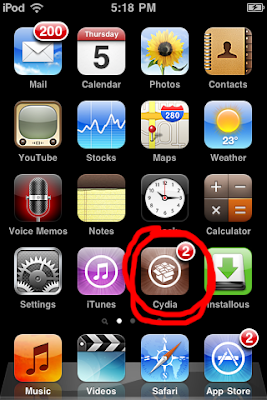
- Now load the Cydia app.
- Go to Manage>Sources>Add
- Tap "Add" and enter the following url: http://cydia.hackulo.us/
- After it is successfully added, go to search and enter "Installous" and download it.
- The Installous app is the one next to the Cydia one in the screenshot above.
- Congrats! Now go ahead and download any app that would usually cost you a fortune in iTunes at free of charge. Even foreign apps can be installed, such as Taiko no Tatsujin.
Here are some Taiko no Tatsujin screenshots~

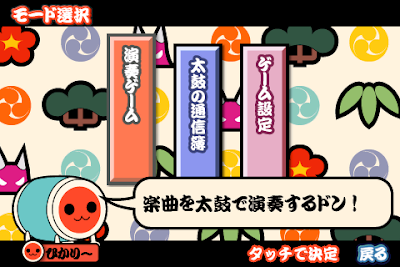



No comments:
Post a Comment